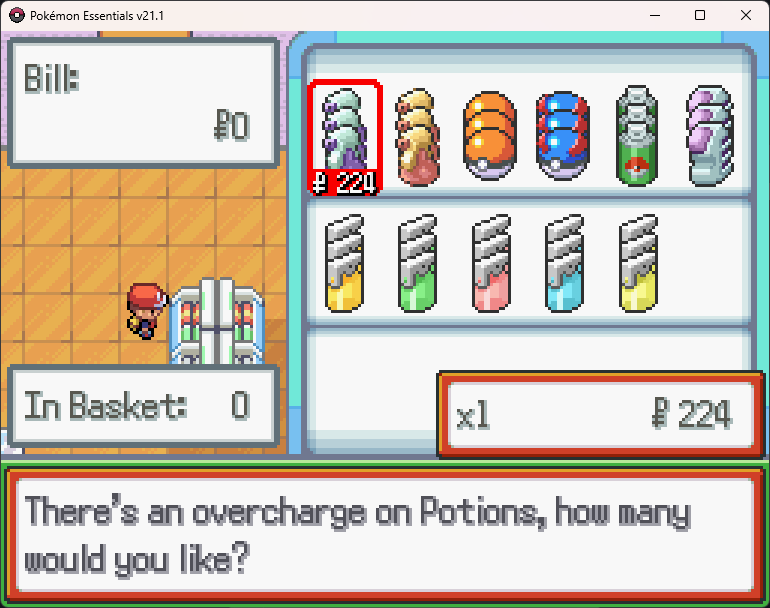ShelfItemAmount
How to use and define Various ShelfItemAmount speeches.
Table of Contents
ShelfItemAmount
The ShelfItemAmount determines what the player will be prompted with when the selected Item wasn't added to the Basket yet.
Just like IntroText and any other Seller Class Speeches, ShelfItemAmount allows you to define multiple entries, and the script will randomly choose one each time.
To define the ShelfItemAmount, use this structure:
Placeholder Reference
{1}= The chosen Item's name (plural) — e.g.,"Potions"
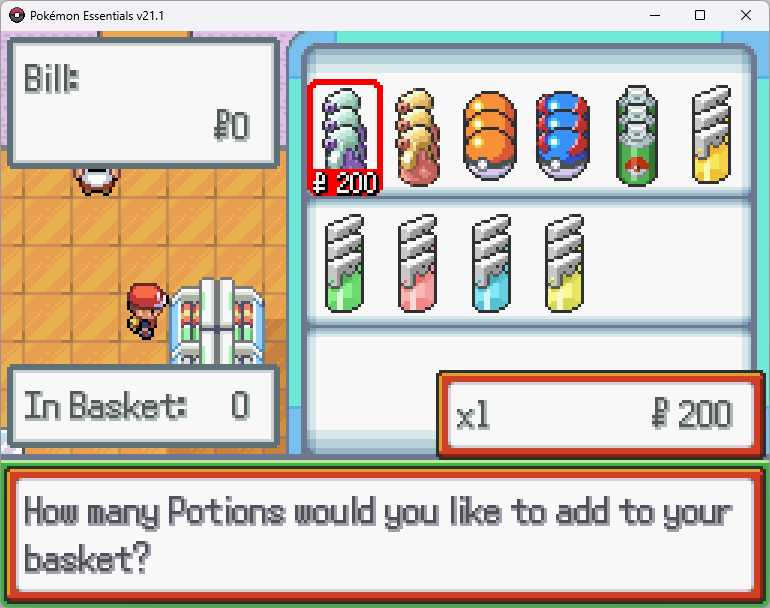
ShelfItemAmountDiscount
The ShelfItemAmountDiscount determines what the player will be prompted with when selecting an Item and there's a Discount applied to the Shelf event.
Just like IntroText and any other Seller Class Speeches, ShelfItemAmountDiscount allows you to define multiple entries, and the script will randomly choose one each time.
To define the ShelfItemAmountDiscount, use this structure:
Placeholder Reference
{1}= The quantity of discount (in percentage) — e.g.,"11%"{2}= The chosen Item's name (plural) — e.g.,"Potions"{3}= Discount price of the Item — e.g.,"$180"{4}= Original price of the Item — e.g.,"$200"
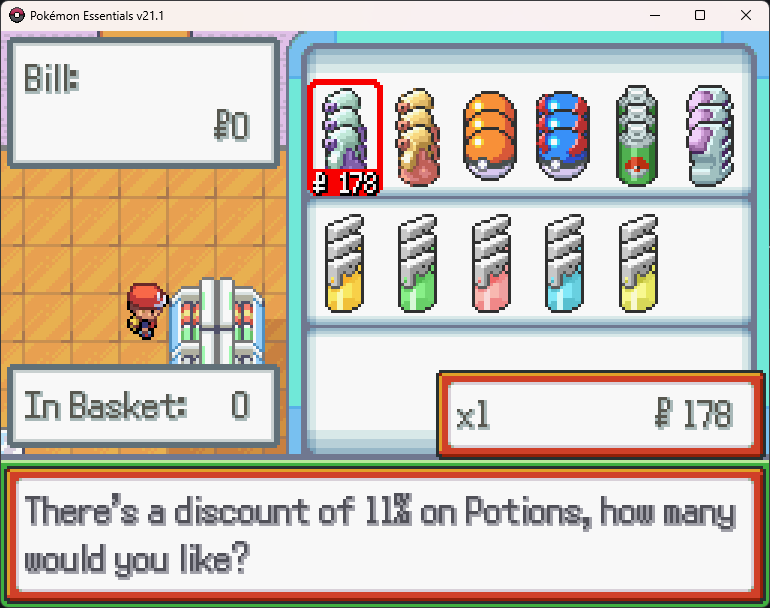
Another Example
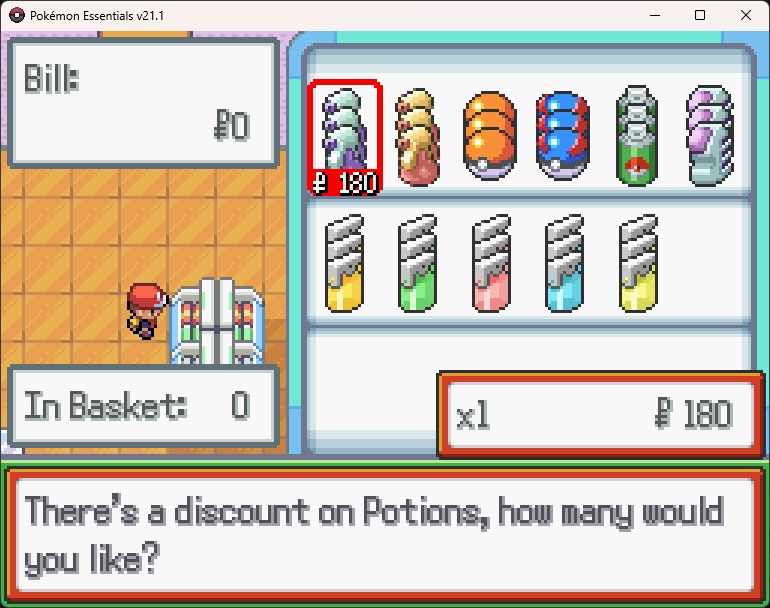
ShelfItemAmountOvercharge
The ShelfItemAmountOvercharge determines what the player will be prompted with when selecting an Item and there's an Overcharge applied to the Shelf event.
Just like IntroText and any other Seller Class Speeches, ShelfItemAmountOvercharge allows you to define multiple entries, and the script will randomly choose one each time.
To define the ShelfItemAmountOvercharge, use this structure:
Placeholder Reference
{1}= The quantity of overcharge (in percentage) — e.g.,"12%"{2}= The chosen Item's name (plural) — e.g.,"Potions"{3}= Overcharge price of the Item — e.g.,"$224"{4}= Original price of the Item — e.g.,"$200"
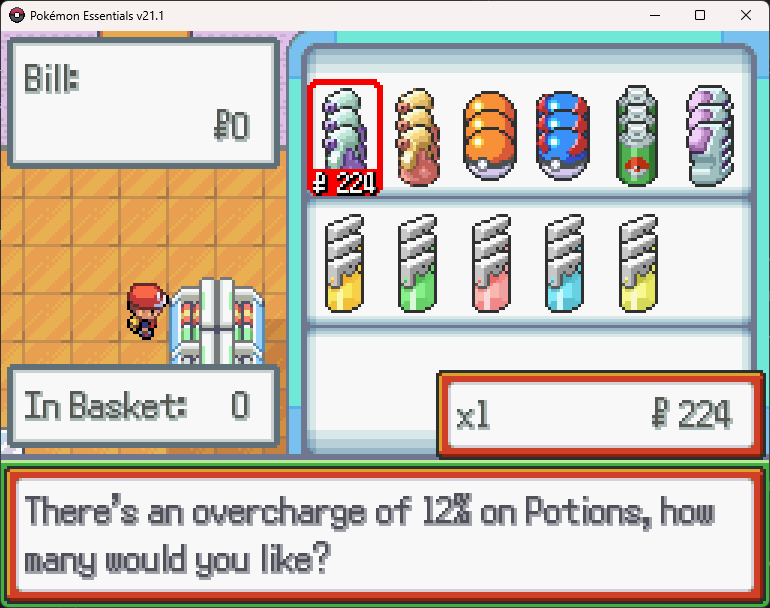
Another Example