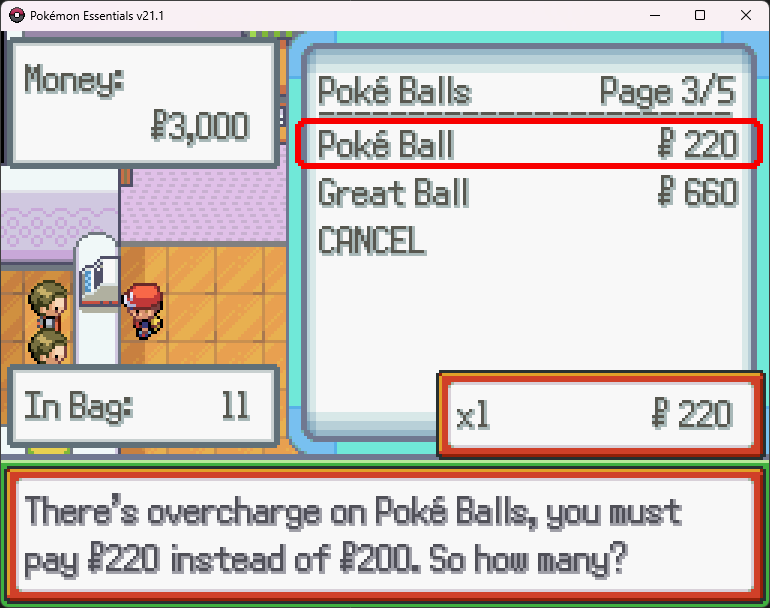BuyItemAmount
How to use and define various BuyItemAmount speeches.
Table of Contents
BuyItemAmount
The BuyItemAmount determines what the NPC says when the player is prompted to choose how many of an item they want to buy.
Just like with IntroText, you can define multiple entries, and the script will randomly choose one each time.
AttentionUnlikeIntroText,BuyItemAmountdoes not support Time and Day variations — this is intentionally kept simpler.
To define the BuyItemAmount, use this structure:
Placeholder Reference
{1}= Chosen item's name (plural) — e.g.,"Poké Balls"
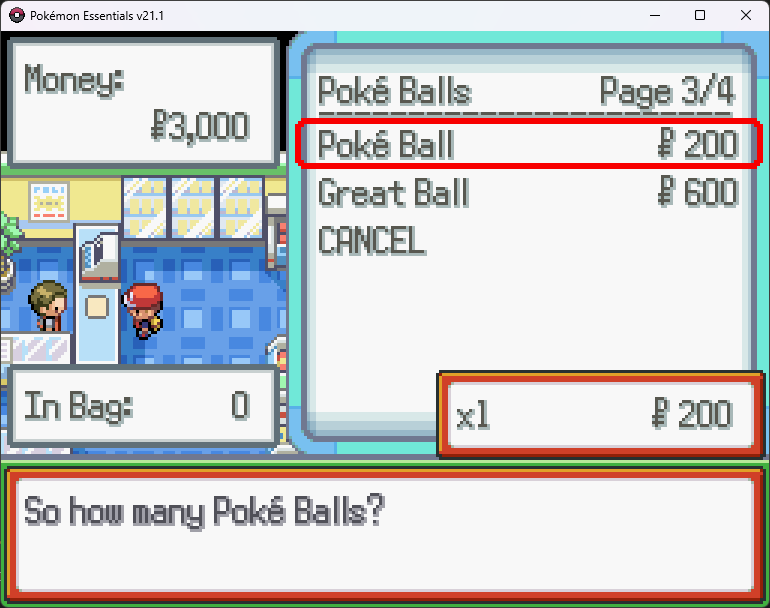
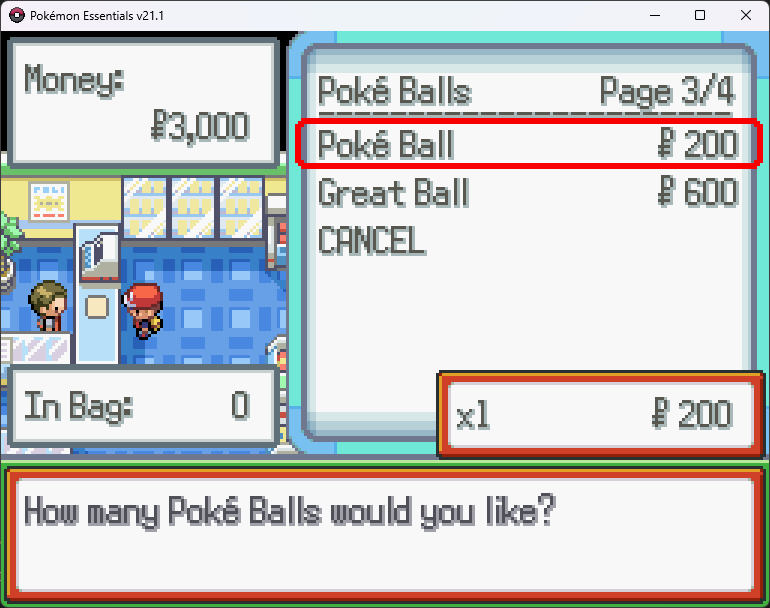
BuyItemAmountDiscount
The BuyItemAmountDiscount determines what the NPC says when the player is prompted to choose how many of an item they want to buy and a Discount has been applied to the Mart event.
Just like with IntroText, you can define multiple entries, and the script will randomly choose one each time.
AttentionUnlikeIntroText,BuyItemAmountDiscountdoes not support Time and Day variations — this is intentionally kept simpler.
To define the BuyItemAmountDiscount, use this structure:
Placeholder Reference
{1}= chosen item's name (plural) — e.g.,"Poké Balls"{2}= Discounted price — e.g.,"$180"{3}= Original price — e.g.,"$200"(optional)
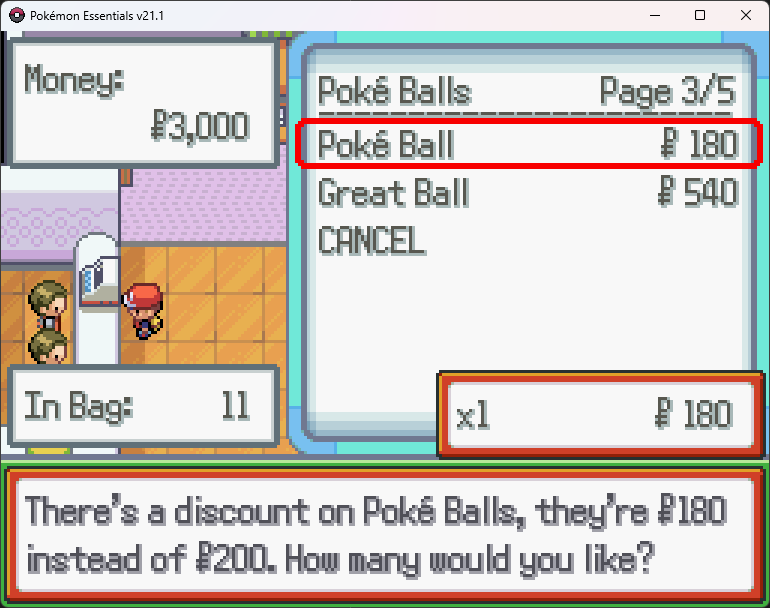
BuyItemAmountOvercharge
The BuyItemAmountOvercharge determines what the NPC says when the player is prompted to choose how many of an item they want to buy and an Overcharge has been applied to the Mart event.
Just like with IntroText, you can define multiple entries, and the script will randomly choose one each time.
AttentionUnlikeIntroText,BuyItemAmountOverchargedoes not support Time and Day variations — this is intentionally kept simpler.
Defining BuyItemAmountOvercharge looks like this:
Placeholder Reference
{1}= chosen item's name (plural) — e.g.,"Poké Balls"{2}= Overcharged price — e.g.,"$220"{3}= Original price — e.g.,"$200"(optional)